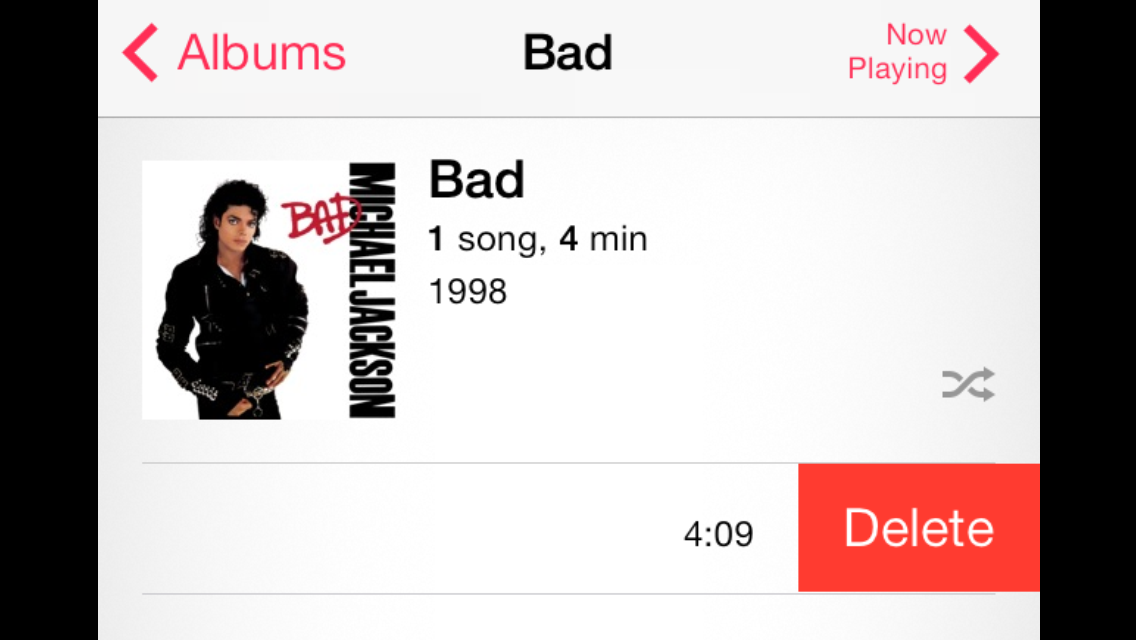Delete Music or songs on IO7 Device Instantly
Delete Music songs IO7 Device
Here is how you delete the music on the IO7 Directly on IDevice(IPHONE,IPAD,ITOUCH)
Some thing that is different on this new Operating system is Swiping Direction.
Before we use to delete the song by swiping the selected song from Left to right.
but now it is done by swiping from Right to left
To Hide Music that is stored in Icloud
Go to settings > Music > then turn off ‘Show
All Music’ the icloud songs will not be on display!
If You don’t get option to delete the song
for Delete Music songs IO7 Device
Try This:
Plug into Itunes and see if the songs appear. If they Don’t Then.
Go to settings and
Turn off all “show all” options for music and video.
Turn off ITunes match.
Turn of all automatic downloads.
Turn off “show all music” .
Log out of Apple ID for Few minutes.
This will given time for Your account to re synchronize the items You didn’t want to see anymore.
Log back in and You will notice they are gone.



I device Music Delete

Thanks for installing the Bottom of every post plugin by Corey Salzano. Contact me if you need custom WordPress plugins or website design.